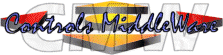CMW Homepage - Products - CMW Admin - Documentation
Overview
An overview of CMW Admin official documentation here.
Configuration
XML configuration
The XML configuration file contains the Server Tree and the Device Tree (see Device Explorer) content. It allows to use differents servers/devices view.
There some little changes to make if you want to open an old CMW Admin configuration file :
- Remove the showModuleChooserAttribute from the Modules element.
- Add the xmlns attribute in the Modules element : xmlns="xml.mc.cmw.cern"
- Remove the monitoring attribute from the SrvExStatusMonitor element.
- If exists, remove the content of the SrvExStatusMonitor element.
Preferences file
The preference file cmwadmin.ref is stored in the user directory. This file contains a reference to the last opened file and is updated each time an XML configuration is opened/saved.
User list
The user list contains rights for each "special" CMW-Admin user. Theses rights are the followings:
- s: for (s)erver administrator: can shutdown and restart servers.
- l: for (l)og viewer: can view servers loggings.
- L: for (L)og administrator: can change servers loggings levels.
- w: for (w)eb directory administrator: can save configuration files in the web directory.
- a: for (a)pplication administrator: can change advanced settings.
If you are not in the user lists, CMW-Admin will start none of theses special rights. To become a privilegied user, send me an mail with the needed rights (just use the same letters has the ones in the list) and a reason to have them.
Server explorer
This section is a short and general presentation of the Server Explorer.
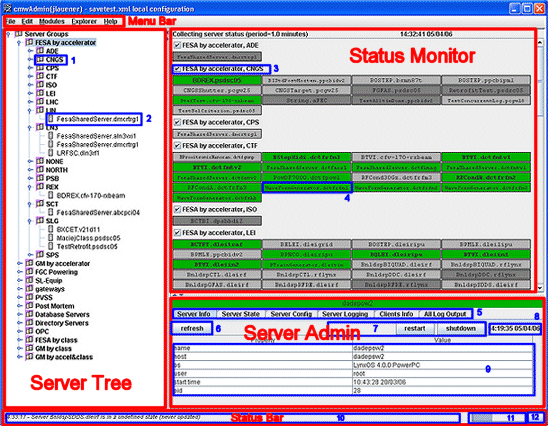
-
Server Tree : Shows all servers in a tree structure.
- 1 A server group.
- 2 A server.
-
Status Monitor : Shows all servers regarding selected nodes in the tree.
- 3 A monitored server group.
- 4 A monitor button.
-
Server Admin : Shows informations about the "watched" server.
- 5 Tabs to choose the kind of shown informations.
- 6 Refresh informations button.
- 7 Special control buttons, depends of the current tab.
- 8 Last refresh time and date.
- 9 Server informations, depends of the current tab.
-
Status Bar : Shows the status of CMW-Admin.
- 10 The last status message.
- 11 The progress bar.
- 12 The status bar, opens advanced status bar.
Menu bar
Menu bar documentation.
Server tree
Server tree documentation.
Monitoring
Monitoring documentation.
Server admin
Server admin documentation.
Find server
Find server documentation.
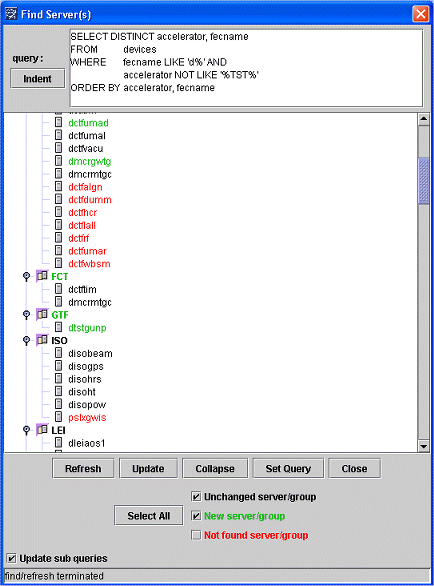
Device explorer
how to use CMW Admin device explorer here.
Log viewer
how to use CMW Admin log viewer here.